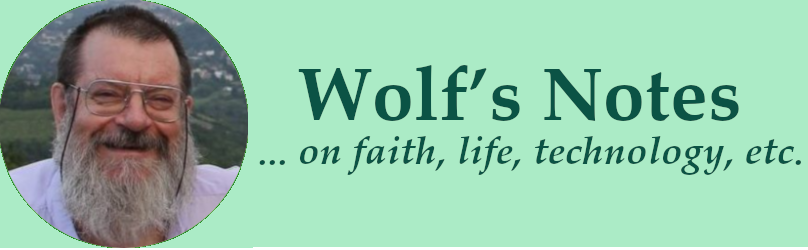Win11: Stop Taskbar Auto-hiding
On a newly installed Windows 11 machine I recently had the problem that the taskbar would auto-hide despite the feature being turned off. Some searching in Google identified the cause and provided the solution:
There is another setting in Taskbar Setting → Taskbar Behaviors, called “Optimize taskbar for touch interactions“. Apparently that gets turned on automatically if the computer supports touch and when it is turned on, the taskbar gets taller with bigger icons, and it autohides regardless of the setting “Automatically hide the taskbar“.
Recently I have been using both ChatGPT and Google’s pendant Gemini to ask such questions and find solutions, and usually that works pretty well, but this time both ChatGPT and Gemini failed to solve the problem.
The answer was provided by Cameron Sidhe in his post on answers.microsoft.com .