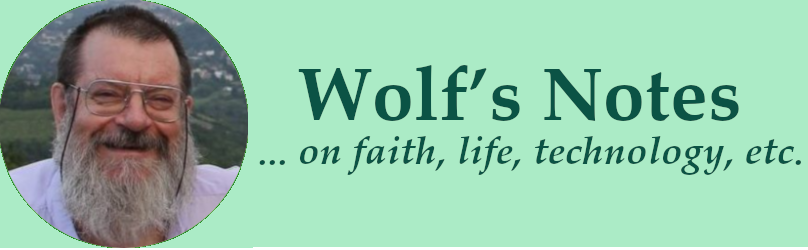This article by Denys Gorenkov1 was published initially by The Baptist Standard. Reposted by permission.
Russia is waging a war of annihilation against Ukraine using every force and means at its disposal. Among those tools are the religious communities of the aggressor state.
And this doesn’t refer only to Russian Orthodox Patriarch Kirill (Gundyaev), Muslim leader Talgat Tadzhuddin and Jewish representative Aaron Gurevich. Small but tightly organized evangelical churches in Russia quickly mobilized their resources to support the imperial war effort.
Evangelicals in service of Russia
Evangelical leaders are counting not only on the approval of the authorities, but also on certain trophies, having replaced the message of Christ with the commandments of the “Z-religion.” “Z” is the symbol of Russia’s so-called “Special Military Operation.”
Unlike the Russian Orthodox Church, which swiftly and centrally aligned its rhetoric and structures with the war machine, the evangelical churches were slower to adapt. Some leaders resisted; others left the country.
Yet three years into the full-scale invasion, Russian evangelicals have taken their place firmly in the ranks. Pastors publicly bless Putin and proclaim their support for the “Special Military Operation.”
Following the Buryat2 soldiers armed with rifles, the “missionaries” move in. On the ruins of Ukrainian houses of prayer, Russian “brothers” distribute humanitarian aid and sing praise songs.
Amid the rubble of Mariupol, Ukraine, Russian “missionary” Andrey Krysov recorded a video invitation to a missionary conference scheduled to take place in Yekaterinburg, Russia.
Krysov is listed as one of the speakers for the event. Alongside another “missiologist,” Pavel Puzanov, he will train Russian believers on how to carry out “missions on the liberated territories,” according to a since-deleted Telegram channel for the conference.
But the question of which God and which mission the Russian “Z-Christians” actually believe in won’t be raised at the Yekaterinburg conference—nor at any other conference, leadership summit or prayer breakfast across Russia.
Those who might ask such questions are imprisoned, exiled or eliminated. Those who remain are eager to snatch their slice of the cannibal’s feast.
Russian church leaders—Shatrov: bishop, deputy presiding bishop of the Russian Union of Evangelical Christians in the Northwestern Federal District; Dirinenko: bishop, deputy presiding bishop of the Russian Union of Evangelical Christians in the Central Federal District; Kolesnikov: chairman of the All-Union Fellowship of Evangelical Christians; and Karasyov: bishop of the All-Russian Fellowship of Evangelical Christians—proudly reported the growth of their congregations during a prayer breakfast3 in Washington, D.C., on Feb. 6, 2025: “Even under the difficult conditions of the Special Military Operation, our churches are multiplying,” according to some prayer breakfast participants.
And indeed, they are—just as they did after the occupations of Moldova, Georgia and Crimea.
Church growth strategy
The strategy is the same everywhere. First, security forces raid the homes and churches of local Christian leaders in occupied territories. Then come the bureaucrats, demanding the churches re-register under Russian law.
After them arrive emissaries from Russian Protestant church unions, offering a friendly deal: Join us, and you’ll gain official Russian registration. Those who refused were eliminated by the security services. Those who agreed now boost the statistics of Russian church growth.
The major instrument of these “mergers and acquisitions” is the Associated Russian Union of Christians of Evangelical Faith (ROSKhVE).
Early in the so-called “Special Military Operation,” ROSKhVE’s leader Sergey Ryakhovsky made the union’s stance4 crystal clear: “We are Russian citizens and patriots of our country.”
Speaking at a meeting of the Council of Religious Leaders of the Russian Federation, where the issue of the “Special Military Operation” in Ukraine was discussed, Ryakhovsky stated5: “Today, we have no other way to defend the truth,” and added, “I am convinced that we are all moved by love.”
Russian evangelicals, of course, do not have the same influence as Moscow Orthodoxy, and compared to the “wolf” Kirill Gundyaev, their leaders appear more like “wolf cubs.” But the “wolf cubs” also want to profit from their support of the “Special Military Operation,” and therefore are ready to pray not only for Putin, but also to Putin.
During the years of war, the churches of the aggressor country have significantly “multiplied” thanks to the communities in the occupied territories.
Even their theology has shifted.
Change in theology
As early as 2014, right after the annexation of Crimea, some Russian Baptists6—descendants of the unbreakable Soviet-era confessional Christians—issued a thoroughly servile appeal to Putin, thanking him for “defending and strengthening spiritual and moral values.”
Today, Russian churches have changed beyond recognition. They no longer resemble the historic Protestant witness that once dared to stand for the truth and speak it to power.
The language of the church—a reflection of its thinking—has quickly absorbed the vocabulary of the state. Phrases like “liberating military actions” and “liberated territories” now roll off the tongue without a second thought.
Sergey Kireyev, a ROSKhVE leader7, proudly declared in a report titled Two Years of the SMO: The Contribution of Penza Protestants to Our Common Victory that “tremendous work has already been done—but even greater work lies ahead, both in Penza and in the new territories.”
Indeed, ROSKhVE and other Russian evangelicals still have a lot of work left to do. Their organizations are focused on the “newly liberated territories,” and their “missiologists” have devised a custom-built mission strategy—to settle and establish Ukrainian lands Russian troops have “cleansed.”
Persecution of Christians
The facts of Christian persecution for refusing to join the “Z-religion” are detailed in the report Faith Under Russian Terror8.
According to Pastor Mykhailo Brytsyn, a co-author of the report: “On the Ukrainian territories occupied between 2022 and 2024, Russia orchestrated a sweeping religious genocide: hundreds of religious communities were destroyed; clergy members, after being arrested and interrogated, were brutally deported or forced to flee their homes; church buildings were seized by the occupation authorities and repurposed for their needs.
In Melitopol alone, more than 15 church buildings—most of them Protestant—were taken over. Not a single one was returned to the religious communities, even after they underwent the so-called “re-registration under Russian law.”
It is under these conditions that Russian church leaders launch their “missionary activity”—a grotesque operation that resembles destroying a beautiful park just to plant a few little trees.
And while all this unfolds, Russian church leaders travel freely around the world, convincing Western audiences Russia is a land of religious freedom, Christian values and vibrant church growth.
American preacher Rick Renner, who relocated to Russia, openly praises the regime and provides it with powerful media support. People believe Renner, Ryakhovsky, Shatrov and Dirinenko—because those who could have challenged them are rotting in prison, lying in graves, or branded as radicals and untouchables.
The example of the Third Reich
None of this is new to the history of Christianity. The “German Christians” of the Third Reich behaved similarly. Their ideologues clearly understood their role in the “final solution to the Jewish question”—just as today’s Russian “missiologists” understand their role in their “mission to the liberated territories.”
The leaders of the Reich Church deceived American Christians in much the same way the leaders of the “Z-Church” do now. And they were believed.
In 1936, Oswald Smith from the People’s Church in Toronto—a respected missionary with a spotless evangelical reputation—visited Germany and returned singing Hitler’s praises. His glowing report was based on conversations with fellow evangelicals. Germany, Smith claimed, had “awakened.”
“German believers say they are satisfied with Hitler.” And this sentiment was widespread: “Every true Christian is for Hitler.” See footnote.
Silenced opposition
Today, there are Russian Christians who do not share the euphoria of leaders like Ryakhovsky or Kireyev—but their voices are silenced and go unheard.
All that remains is the loud singing at conferences and worship services, echoing the haunting image Erwin Lutzer describes in Hitler’s Cross, where German believers kept singing as the trains passed by:
“A railroad track ran behind our small church and each Sunday morning we could hear the whistle in the distance and then the wheels coming over the tracks. We became disturbed when we heard the cries coming from the train as it passed by. We realized that it was carrying Jews like cattle in the cars!
“Week after week the whistle would blow. We dreaded to hear the sound of those wheels because we knew that we would hear the cries of the Jews en route to a death camp. Their screams tormented us.
“We knew the time the train was coming and when we heard the whistle blow we began singing hymns. By the time the train came past our church we were singing at the top of our voices. If we heard screams, we sang more loudly and soon we heard them no more.”
Just as before, the participants of the upcoming “missionary conference” in Yekaterinburg, Russia, will sing “even louder”—before heading off to workshops on how to carry out missions “on the liberated territories.”
Will there be a faithful remnant?
Christianity in today’s Russia has morphed into “Z-Christianity”—a religion of assimilation and absorption, of conquest wrapped in praise choruses.
Will there be found among the Russian church the “seven thousand who have not bowed the knee to Baal” (1 Kings 19:18)? Only the Lord knows. Only he knows whether new leaders might yet rise from among Russian evangelicals—leaders able to resist, to discern his will and to remain faithful.
As for the rest—for the “Z-Christians” who have traded their witness for propaganda, who pray to empire and sing to silence the sound of suffering—the prophetic words of Longfellow toll like a bell:
“Though the mills of God grind slowly, yet they grind exceeding small;
Though with patience He stands waiting, with exactness grinds He all.”
*******
Source of quotes on Christians in Hitler’s Germany: Oswald J. Smith, “My Visit to Germany,” The Defender 11 (September 1936): 15. David A. Rausch, A Legacy of Hatred (Chicago: Moody, 1984), 101.
_____________________
- Denys Gorenkov is a minister of the New Life Evangelical Church in Kyiv, Ukraine, and a lecturer at the Military Chaplaincy Training Centre of the Military Institute of Taras Shevchenko National University of Kyiv. The views expressed in this opinion article are those of the author. ↩
- The Buryats are a mongolian tribe ↩
- https://irp.news/protestanty-iz-rf-na-molitvennyj-zavtrak-v-ssha-2025/ ↩
- https://tass.ru/obschestvo/14799195 ↩
- https://www.youtube.com/watch?app=desktop&v=4QYz8yCCvcw ↩
- https://baptist.org.ru/news/main/view/obraschenie-k-prezidentu-rossii-34-sezd ↩
- https://shaltnotkill.info/pastor-roshve-podgotovil-doklad-o-vklade-protestantov-v-svo/ ↩
- https://missioneurasia.org/wp-content/uploads/2025/01/2025-Mission-Eurasia-report-on-Ukraine-ENG.pdf ↩