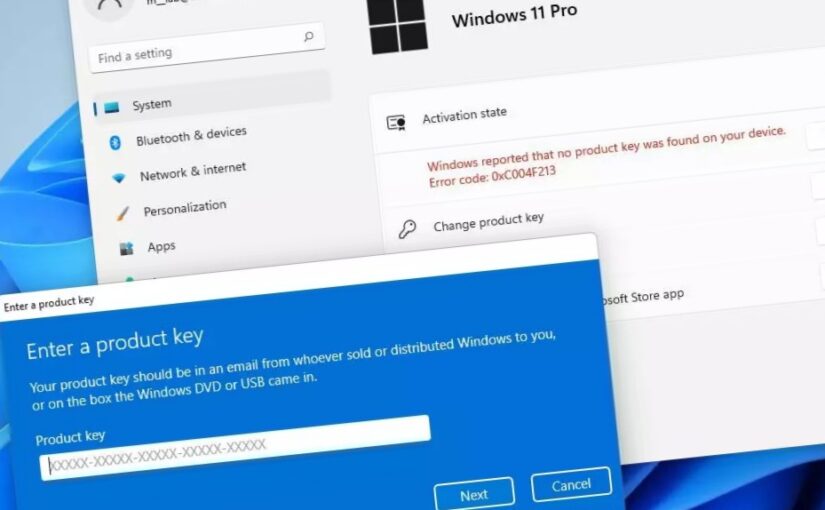I have recently run into a problem which I finally solved and want to share the solution here.
Here is the problem:
When you purchase a computer with a Windows (10 or 11) Home license, and you want to upgrade to Windows Pro, normally you just purchase a Pro license key, go to “Settings–»System–»Activation“, click on “Change License Key” and enter your new Pro key. However, that only works with full-price, retail license keys, for example from the Microsoft store.
If you bought a (typically much cheaper) OEM or “system builder” key this will not work — you’ll simply be informed that the key is not valid. Supposedly Microsoft does not want OEM keys sold apart from a new machine and therefore refuses to accept it tu upgrade a computer which is already linked to a different Windows license. Even if you wipe Windows and re-install, your Pro license key will not work (because ever since Windows 10 licenses are stored in the cloud).
In other jurisdictions the sale of OEM licenses may indeed be illegal, but in Europe it is perfectly legal[1]), and there are vendors who sell OEM Windows 11 Pro licenses for under €50, so this is a very attractive alternative to a €150 or so retail license.
So how can you still use such an OEM license key to upgrade a computer with an existing Windows 11 Home license to Windows 11 Pro?
We need to uninstall the existing license or “divorce” the computer from it. To do this, open a Command Prompt window and type the following:
slmgr /upk
Then restart the computer. Once it has restarted, you can go to “Settings–»System–»Activation“, click on “Change Product Key” and enter your OEM key. Your Windows installation should now be activated as Windows Pro.
Some explanations of this procedure seem to suggest that you will lose all your data and settings; that did not happen to me when I carried out this procedure recently, but your mileage may vary.
I admit that I am a bit puzzled by the fact that there are plenty of vendors selling Windows 10 and 11 OEM licenses, at prices ranging from €20 to €50; it seems to me that Microsoft could keep a tighter reign on these licenses. The fact that they don’t, and that the “slmgr /upk” route works, suggests to me that somewhat begrudgingly Microsoft would rather that folks install these OEM licenses than that they switch to Linux (which I did with another computer recently, before I found this workaround).
__________- This is based on the principle of exhaustion of copyright, which is enshrined in EU law. This principle states that once a copyright holder sells a copy of a work, they have exhausted their right to control the further distribution of that copy. So once Microsoft sells an OEM license to a system builder, that system builder is free to resell the license to end users. Microsoft cannot prevent this from happening, even if the license is sold separately from the hardware, and it has to accept the licence at least once to activate Windows (it does not need to permit you to move the license to another computer, and indeed does not do so[↩]